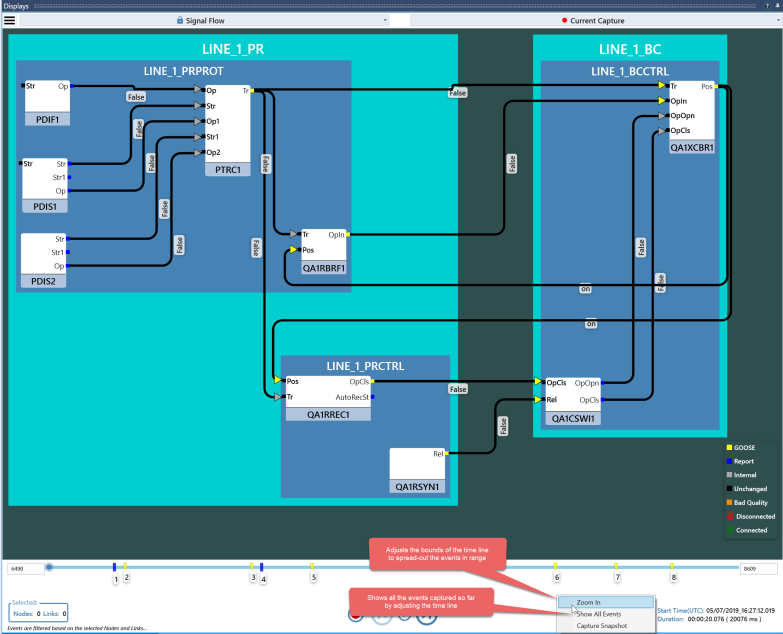Other Options
- Show All Events: This action is available as a context menu in the Playback controls section. It will show all the events captured as part of the recording by adjusting the bounds of the timeline.
- Zoom In: This action is also available as a context menu in the Playback controls section. It will spread out the events currently in range as much as possible by adjusting the bounds so that they do not overlap in each other.